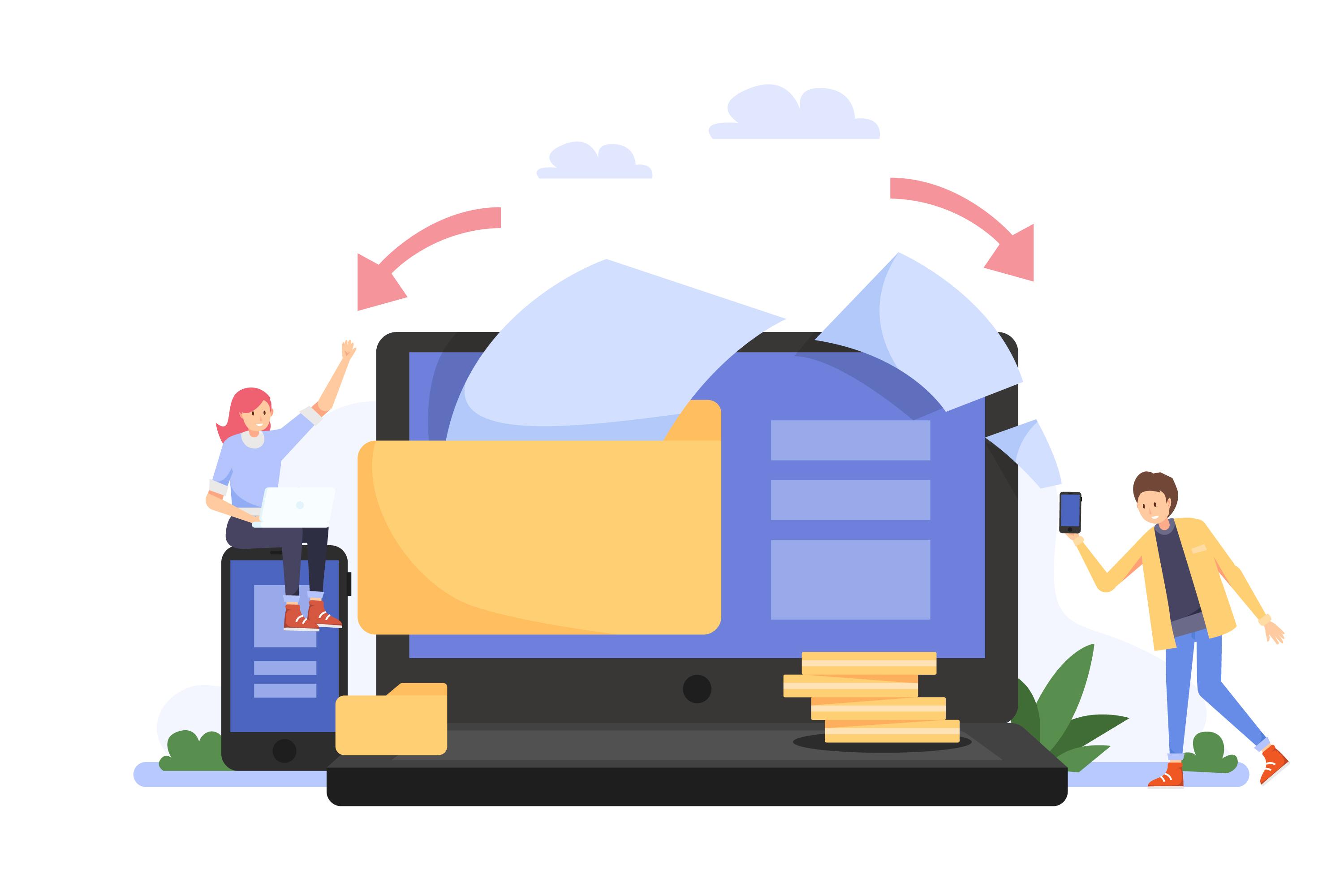From Boxed Files to Automated Storage: The Benefits of a Document Management System
Document management is vital for organizations to stay coordinated and productive. It involves organizing, storing, editing, and tracking paperwork. Using the right tools and methods, a Document Management System (DMS) improves efficiency. This article explores how DMS works and its key benefits.
DM systems are software applications that allow organizations to manage their documents electronically. Implementing an effective DMS enables companies better manage their digital assets by centralizing all relevant material into one place. This would warrant a system that is easy to navigate, secure against unwanted changes or loss of important files, collaborative among team members working together on projects and connected with third party services where applicable. This results in improved productivity gains due to reduced time spent searching for lost items and faster turn-a-round times thanks to enhanced collaboration capabilities. Some of the key features of DMS include:
- Storage
- Document Automation
- Searching and Retrieve
- Security / Access Control
- Integration
Let’s look at the above list in more detail so that we know exactly what each feature and benefits does, and if it is something that you require within your organization.
- Storage
A DMS allows users to store electronic documents securely in one centralized site, making it easier to access and share them across different departments or locations. A good DMS scales alongside the business, accommodating increased storage demands and user adoption.
Document Automation
It is more helpful to use templates as the basis of your document than having to start from nothing every time you require a certain document. Assembling information such as your organization's name and logo, into a document or doing a massive distribution will assist with saving time.
- Search and retrieve.
With a powerful search engine, users can quickly find specific documents based on keywords, names, dates, etc. This function can be handy when having to search for a certain piece of information within a document then having to scan the entire document. This saves time and increases productivity compared to searching through physical filing cabinets.
- Security / Access Control
DMS provides various security controls such as role-based access, encryption, audit trails, etc., which ensure only authorized personnel have access to sensitive information while preventing unauthorized alterations or deletions. These measures protect intellectual property rights too, especially when dealing with patentable ideas inside an organization's walls. This protects sensitive information from unauthorized access, ensuring confidentiality and compliance with regulatory requirements with your organization.
- Integration
Many document management systems integrate seamlessly with other business software tools like project management platforms, customer relationship management (CRM) suites (e.g., Salesforce), accounting packages (e.g., QuickBooks), and more. By connecting these applications under one umbrella organizations can streamline their processes even further using integrated data exchange capabilities between apps.
Looking at these features will help to assess what requirement is necessary for your company or organization. Realistically, most companies need these features, and it would be beneficial if they could be automated within a product and release your staff from having to do these actions manually.
Ensuring compliance in the modern workplace
Each of these features includes benefits which would be ideal for your organization. When getting a DMS, an organization would require their documents to adhere to compliance and control regulatory statutes. Depending on the location, industry and time retention period needed, specific regulations govern how long certain documents must be kept before being archived or disposed of properly. Also, when being disposed of, a certain protocol would need to be followed to ensure that they are not intercepted or used incorrectly. Having a DMS can help keep a schedule of when these documents must be moved and provide timely reminders which will reduce the legal risk.
The cost and time saving strategy.
Implementing a DMS within your workplace or organization can save you costs. This is due to the reduced need for physical storage space, while minimizing the use of paper and therefore reducing your carbon footprint. Having a DMS would aid in improving overall efficiency in document processing and management. This cost saving would catapult in saving money on printing supplies, office space costs, offsite storage fees, and courier services. Automating workflows within a DMS can lead to a reduction of manual labor tasks which would translate to a return on investment for your organization.
When looking for specific keywords within large collections of text-based content like contracts, having an advanced search function built into your modern DM system enables you to quickly locate relevant information without wasting hours sifting through pages manually. This benefit alone frequently leads to momentous time saving across organizations that adopt such technology solutions. Therefore, effectively streamlining day-to-day operations in conjunction to improving overall efficiency levels over traditional methods whilst relying solely upon human effort for searching amongst vast quantities of data stored physically elsewhere, like looking through filing cabinets scattered throughout offices.
Physical disaster recovery and software protection
Disaster recovery and backup management can be eliminated since files are now stored in a cloud-based system. This would protect your documents from physical disasters such as floods and water damage. In the event of a flood or other type of water damage, electronic devices and digital storage media can be ruined if they encounter water. Paper documents, on the other hand, are less susceptible to water damage and can be dried out if they get wet. For example, during Hurricane Katrina in 2005, many people's digital photos and documents were lost due to water damage, but their paper documents remained intact. However, drying paper documents would not be practical and would also lead to confidentiality breaches.
During extended power outages and grid failures, electronic devices may not function properly at all or eventually run out of power. With modern technology and malware upgrades electronic files can be encrypted. However, this is not a fall safe equation as cyber-attacks by hackers deleting your files or demanding ransomware can be an issue. It is therefore important to have multiple backups of your most critical records and in different formats like using cloud storage in conjunction with external hard drives. A DMS can help your organization to maintain up-to-date accessibility for relevant individuals and enforce maximum security for your documents.
Making the best change for your organization
Introducing new software does require the buy-in from different stakeholders who may be affected by the change, including individuals who are accustomed to the existing processes or file structures. Effective change management strategies can help mitigate resistance and ensure successful adoption. This would involve doing proper training for your staff to implement a successful roll-out of the new system and assist users to fully understand and know the capabilities of the DMS. Providing ongoing training and readily available support will also facilitate widespread acceptance among staff members who might otherwise feel frustrated trying to learn everything independently.
Depending on an organization's IT infrastructure setup, integrating additional applications like workflow tools or e-signature capabilities into existing systems could present technical obstacles requiring complex expertise outside regular IT support personnel familiarity. Third parties might need help because some APIs aren't easily accessible, making things more complicated and costly over time. Implementing a DMS supported by Graviti AMS can eliminate all the above challenges for your organization. Graviti AMS provides ongoing support and accesses your current IT infrastructure to ensure a smooth transition not only for your staff but also for third party stakeholders. Having everyone's buy-in can improve the adoption rate and everyone will embrace the change quickly.
By facilitating effective communication strategies should emphasize benefits and address potential concerns to minimize resistance amongst end-users thereby increasing chances for successful use across the entire organization. It's important to carefully plan out the migration process with minimal disruption to daily operations while ensuring all relevant information gets transferred accurately without loss or corruption during implementation. This step demands careful planning & execution along with adequate testing beforehand, so nothing falls through the cracks after the go-live date has passed.